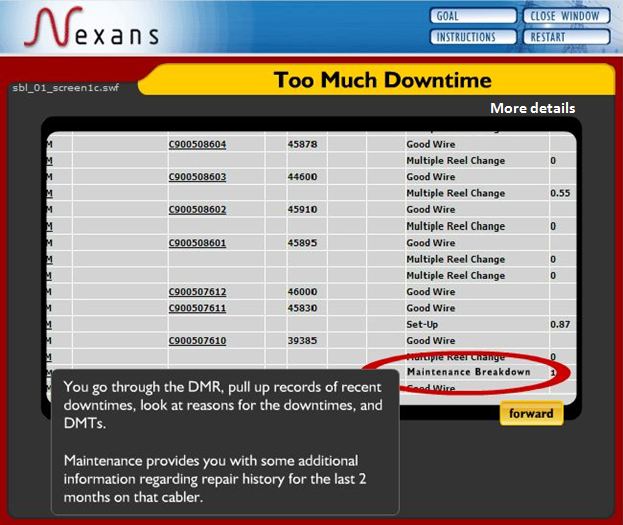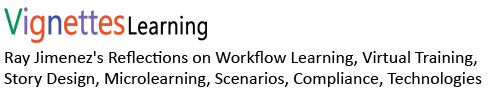Combining stories and real-life incidents with technical or factual content is an art form and a science. It is easier to present a lesson as a continuous linear and factual presentation and not bother with a story. On the other hand, it may also be easier to present a story, but run the risks of not covering the technical content.
To illustrate, there are certain challenges to weaving together this technical content – “Use form 101 to comply with the law” and the story – “John failed to complete the form which led to a penalty”, into a harmoniously intertwined approach. However, discovering how to thread the two effectively can produce a seamless integrated lesson. This is the weaved outcome: “John failed to complete form 101. The auditors discovered an anomaly in line XXX of form 101 that specifically requires the delivery address of the toxic material. When the auditors interviewed John, he said: “We never did complete the form 101. Neither did we realize how it would impact the audit.”
In this illustration we weaved the technical information of form 101 with the story of John’s non-compliance with the law.
Throwing the learner into the situation
In the story John finds himself in the midst of a predicament due to non-compliance. Learners are also thrown into the situation, along with the character, into a natural, organic, authentic and real scenario that pushes them to deal with or review the technical information.
Too much downtime – an example and demo
The example “Too much downtime” illustrates how two operations staff handle a challenge. The story starts with a demand from a situation that they need to respond to. Consequently, they have the need to review the information. While reviewing the facts/data, they are “touching” or “learning” about the technical content and information. The learning has combined a story and real-life event with technical content.
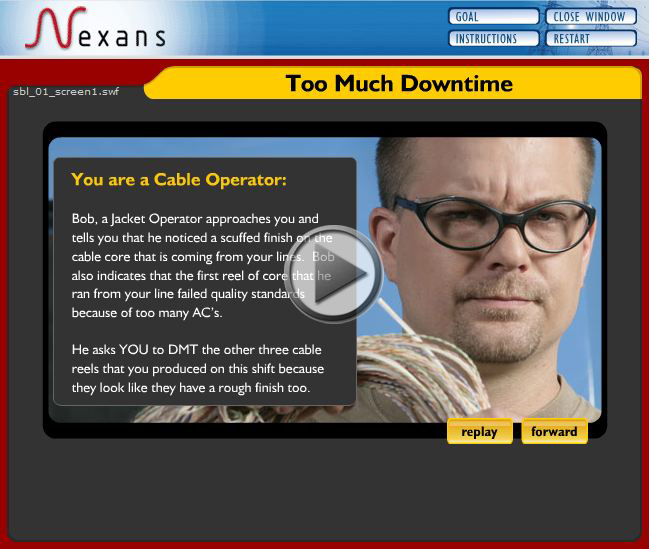
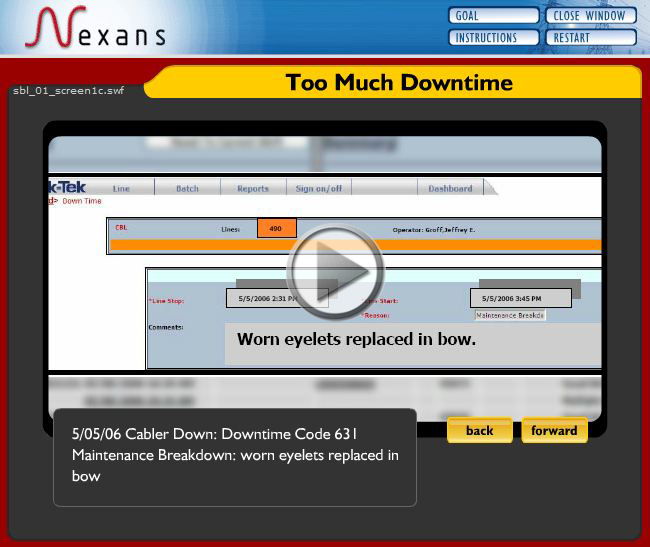
What about the details of the typical linear content?
The next question for designers is where to link more lessons or information about the content. The most appropriate location to present more detailed content is to add either a “More information,” “References” or “Click for more details” link on top of the appropriate slide.